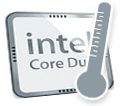Navigation: |
Main List | Submit New | Howto | Feedback | Help | Privacy | About |
This site will help collect and show the temperatures of Apple Macintosh computers using the new processors by Intel. All new computers that haven't faced the trail of time will have problems and issues that can make users mad and furious. As with the new MacBook Pro machines where were, and still are, problems with heat dissipation. After scouting forums and help sites for information about what temperatures I can expect on a new MacBook, but that turned out to be harder and more scattered than I first imagined. That's the main motive behind this site and it didn't take too long to setup as I had the base code handy from another site. -
2016-05-15: The model database has been updated with the latest models up to may 2016, a few spam comments has been cleared and the site now runs exclusively on HTTPS/SSL! The site is going strong and new postings are coming in at a steady pace. If you can't find your model number in the list, please go to everymac.com and find the related sub-model.
| Total entries: 840 | Most popular machine: MacBook 13-inch 2.0 GHz White |
Popular CPU freq: 2.00 GHz Popular memory size: 2.0 GB |
Popular drive size: 80 GB Mac OS X version: 10.4 |
Avg. ambient temp: 24.6 Avg. drive temp: 40.5 |
Whine audiable: 138 Whine not audiable: 363 |
Moo audiable: 78 Moo not audiable: 382 |